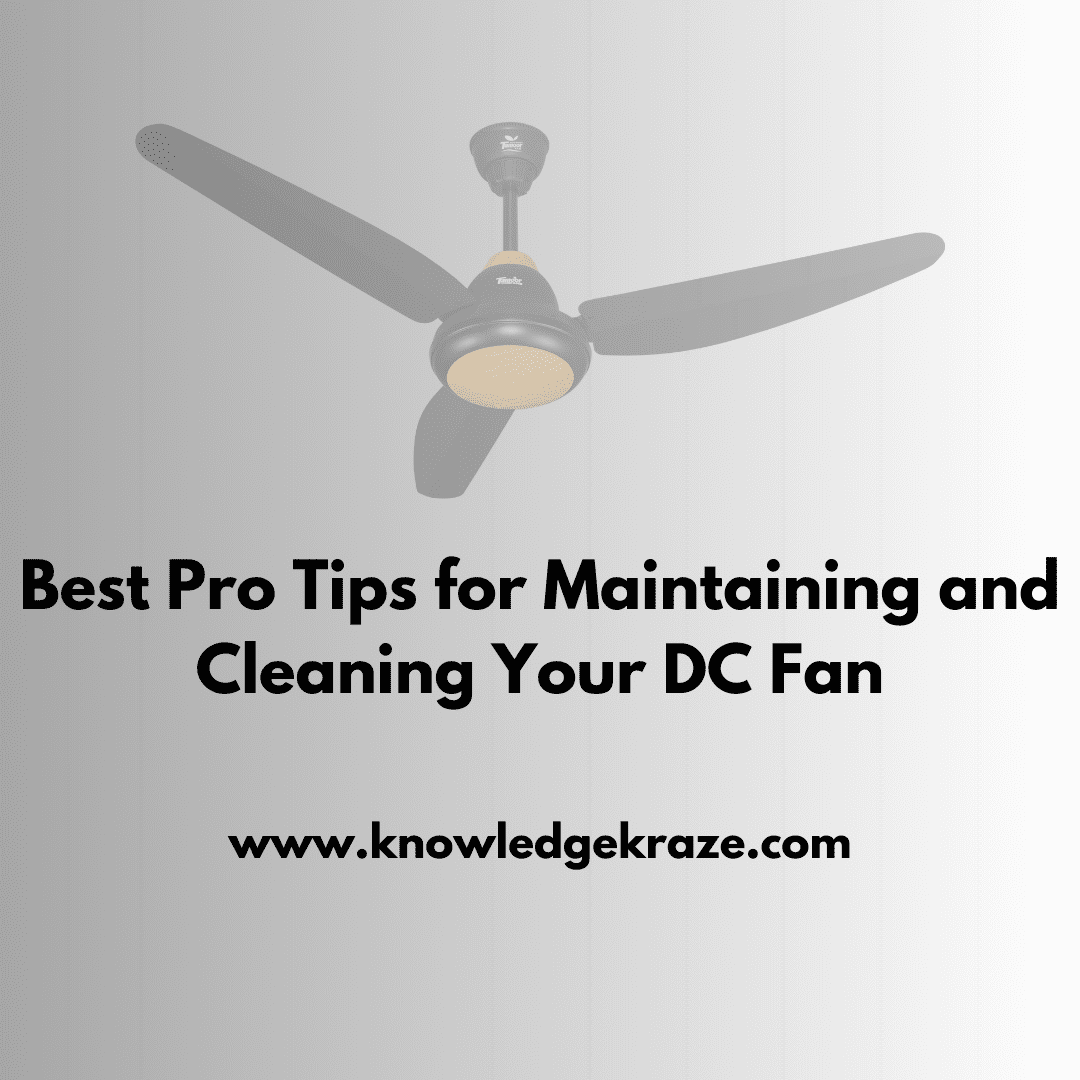They are applied to computers and home appliances to industrial machinery. Their major role is in cooling systems, which ensures that all operations are done legitimately without overheating and therefore prolongs equipment life.
Like any mechanical part, however, DC fans need regular maintenance and cleaning to be able to work effectively. This can result in reduced performance, noise issues, and finally a fan failure if some tasks are left unattended.
Below is information that will help you learn the best tips from experts on how to maintain and clean a DC fan for your computer to keep it in good working order.
Importance of Routine Maintenance
A regular DC fan maintenance schedule is important for several reasons. First of all, it allows for proper airflow, which is essential in cooling.
The fan blades and areas around pick up dust and other particles, blocking the flow of air and leading to reduced efficiency in the fan. As time goes on, this can cause overheating that may damage the fan and, consequently, the equipment it cools.
Second, regular maintenance can help avoid noise issues. Generally, dirty fans or those with some loose parts make more noise and may be irritating sometimes in any residential or industrial area.
Keeping the fan clean and well-maintained will minimize noise and guarantee smooth operation.
It is also for this reason that proper maintenance will extend the life of your DC fan. Regular cleaning and checking of the fan will let you catch problems early and look after them before they cause your fan to fail. It doesn’t just save on replacement money but also prevents downtime in critical systems.
Video Credits Ayesha Nazir Official Channel.
Tools Needed for Maintenance
Have all the right tools with you before getting into the process of DC fan maintenance. These tools will be instrumental in helping you clean up the fan properly, and then make adjustments or repairs if needed.
Tools needed:
- Can of Compressed Air: Perfect for blowing out dust and other debris from hard-to-reach areas.
- Soft brush: You can dust off the blades using a soft-bristled brush without inflicting damage on the blades.
- Microfiber cloth: The best way to wipe the fan and remove fine dust particles.
- Screwdriver set: Dismantle the fan, if necessary, or reach internal parts.
- Lubricating oil: This oil is used to maintain the fan’s motor and bearings for smooth running.
- Multimeter: Test electrical connections, and check appropriate voltage supply.
Keep these tools handy, as it will be easier for you to perform this maintenance work and also fix any problem that arises after cleaning.
Explore Related: Troubleshooting Common DC Fan Installation Issues.
Step-by-Step Cleaning Process
Cleaning your DC fan is not going to be a hard task, but it requires a little care regarding the details so that everything is cleaned and maintained. Here is the step-by-step guide to cleaning your DC fan:
Step 1: Power Off and Disengage
First, switch off the device into which the DC fan is fitted, and then switch off the mains supply before you start cleaning.
This is the precautionary measure that will ensure your safety as well as avoid electrical shock to the fan or the device. If the fan is installed in some sensitive system, such as a computer or industrial machine, observe the manufacturer’s guide for the system’s safe shutdown and disconnection.
Step 2: Access the Fan
With the power now off, carefully remove any protective covers or panels that might be covering the fan. This may include unscrewing panels or sometimes just snapping off a cover, depending on the device. Be sure to set screws and fasteners somewhere safe so that they do not get lost.
Step 3: Removing Dust and Debris
Using compressed air can blow out dust and dirt from the fan blades motor, and all around. Hold the fan in place to keep it from spinning around when you clean, as a fast spin on the fan may cause breakage. For heavy dust, use a soft brush and gently remove dust from the blades and motor. Do not apply too much pressure, which will bend or even break the blades.
Step 4: Clean the Components
Use a microfiber cloth to clean the fan blades, housing, and motor after most of the dust has been blown out using compressed air and a brush. This should help remove residual dust particles and leave the fan clean. If it’s really dirty, you can lightly dampen the cloth with water, but make sure to dry all components before reassembling the fan.
Step 5: Grease the bearings
The bearings are a part of the DC fan and play a crucial role in the smooth working and longevity. After some time, they dry out and cause the fan to become noisy or seize up. Apply a small quantity of lubricating oil to the bearings.
This step may be unnecessary if your fan has sealed bearings, but for fans with accessible bearings, it makes a lot of difference in performance.
Step 6: Reassemble and test.
Reassemble the fan by replacing the covers or panels that you removed to clean and grease the fan. Make sure that screws and fasteners are securely tightened. Plug the fan into the power source again and turn on the device. Observe the fan for any unusual noises or vibrations, checking that it is working smoothly. Assuming all looks and sounds OK, your fan is good to go.
Additional Maintenance Tips
Besides regular cleaning, here are some other maintenance practices to keep your DC fan in great condition:
Monitor the Performance of Your Fan
Observe the performance of your DC fan at periodic intervals. Notice any abnormal variations in noise, air flow, or speed. If you see that all of a sudden the noise goes up or the airflow is less compared to its earlier performance, then it might be time to clean it or take care of a mechanical issue.
Check Electrical Connections
With little use, the electrical connections may get loose or corrode, due to which the fan may work suboptically or even come to a complete stop. In maintenance, check the electrical connections and wiring of the fan for signs of wear or corrosion. Using a multimeter, test for correct voltage and continuity to ensure that the fan receives sufficient power to work effectively.
Replace Worn Components
Over time, fans tend to wear out some of their components, like the blades or even the motor. In case of cracks, bends, or other signs of damage to fan blades, you should look to replace them as soon as possible. The same goes for the fan motor if it’s beginning to show signs of wear or starting to make unusual noises—you may want to consider replacing the fan or its motor.
Keep the surroundings clean.
Beyond cleaning the fan itself, space around the fan has to be kept clean as well. Chances are very good that dust and other materials will get vacuumed into the fan from their surroundings.
If the space is clean, there will be minimal buildup of materials that should not be on the blades and motor.
Therefore, it would make sense to clean the areas surrounding the fan, vents, and filters often to ensure a longer time before they become dirty.
How to Troubleshoot Common Problems
Even with regular maintenance, you are bound to have some problems with your DC fan. Knowing how to troubleshoot them can help you solve them more quickly and with more efficiency.
Fan Not Spinning
If your fan is not spinning, check first for the power. Ensure the correct voltage for your fan and that all other electrical connections are tight. If the power supply is good, then inspect the fan blades for blockage of air or debris that may be restricting movement. If the fan still does not spin, it could quite possibly be an issue with the motor, which would require professional repair or replacement.
Excessive Noise
Excessive noise from your DC fan can be the result of many different things, from dust accumulation to loose parts to even worn bearings. First off, clean your fan well. Then, tighten any screws or fasteners that may have loosened. If it is still having that noise, then lubricate the bearings to see if that fixes the problem. Otherwise, if the fan keeps on being noisy, maybe it’s time for a replacement.
Overheating
If your fan is running hot, the problem may either be due to bad ventilation or a failing motor. Ensure that there is good ventilation at the installation of the fan and that no obstructions exist in the way of airflow. If the fan continues to overheat, it may be necessary to replace the motor or upgrade to a fan with a higher capacity.
Conclusion
Proper cleaning and maintenance of your DC fan are highly necessary to achieve its performance and long-lasting reliability. With these pro tips, you can keep a smooth-running fan, reduce noise, and decrease the possibilities of high-priced repairs.
Regular maintenance will prolong the life of the fan and ensure that it can still provide the cooling performance required for your devices and systems.
Whether you are a seasoned technician or more of a ‘have-a-go’ type of character, these tips will help keep your DC fan running at the best level it can.