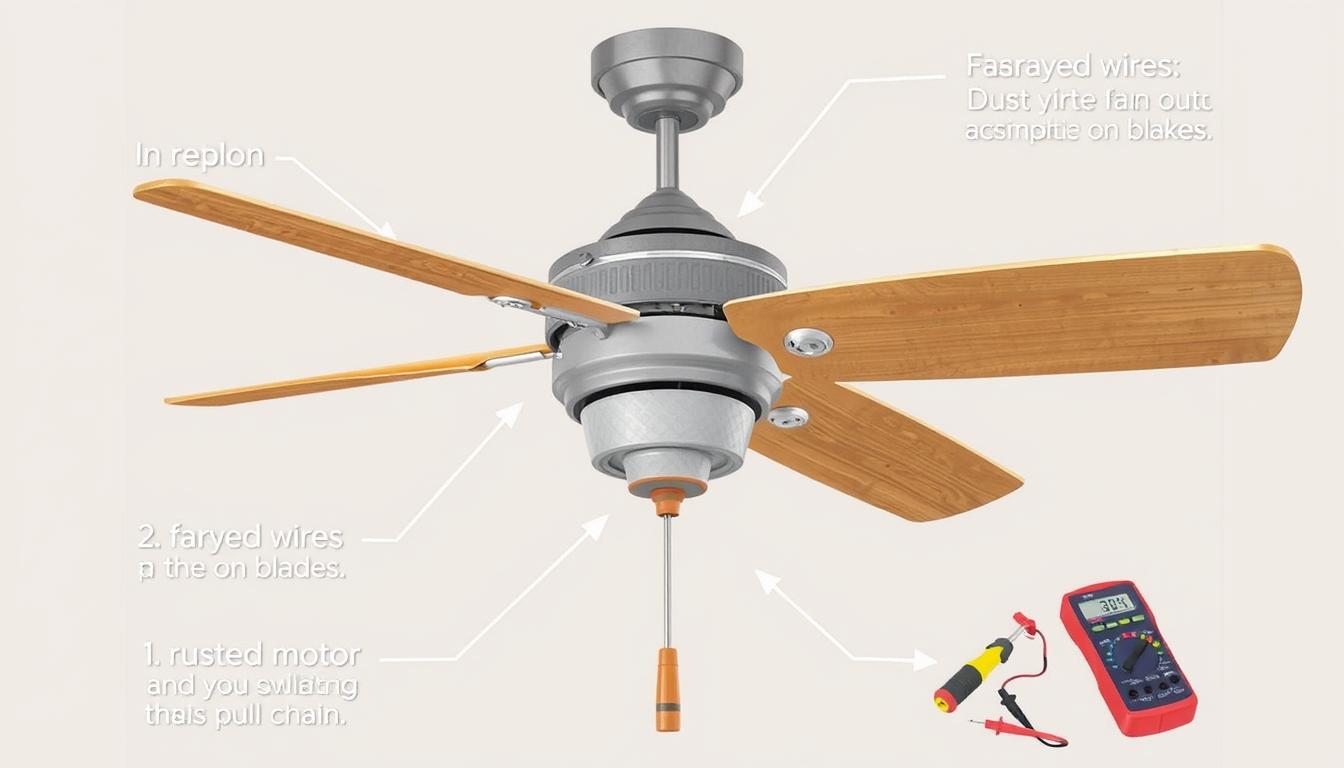Ceiling fans are a staple in many homes, providing both efficient cooling and a touch of elegance. However, like any mechanical device, ceiling fan motors can encounter a variety of issues. These problems can affect their performance and longevity. In this comprehensive guide, we will delve into the most common problems found in ceiling fan motors.
We will also provide expert-backed troubleshooting tips to help you resolve these issues.
Key Takeaways
- Understand the most frequent problems affecting ceiling fan motors
- Learn how to diagnose and fix noisy ceiling fan motors
- Discover troubleshooting steps for a ceiling fan that won’t start
- Explore solutions for addressing a wobbling ceiling fan
- Gain insights into maintaining your ceiling fan for optimal performance
What are some of the most common problems found within ceiling fan motors?
Understanding common ceiling fan motor problems is key to fixing them. Issues like worn bearings and loose wiring can affect your fan’s performance and lifespan. Let’s look at how to spot and fix these problems.
Worn Bearings
Worn bearings are a major cause of ceiling fan motor issues. They can lead to increased friction, noise, and even motor failure. Cleaning and lubricating the bearings can help, but they may need to be replaced eventually.
Loose Wiring Connections
Loose wiring connections are another common problem. Vibrations and temperature changes can cause wires to become loose. This can lead to intermittent or complete failure. Checking and tightening wiring connections can solve this issue.
Knowing about these common motor problems helps homeowners fix their ceiling fans. This ensures they work well and last longer.

Diagnosing a Noisy Ceiling Fan Motor
If your ceiling fan is too loud, finding out why is key. This guide will help you figure out what’s causing the noise. We’ll look at common problems and how to fix them.
Identifying the Source of the Noise
First, find where the noise is coming from. Is it the motor, the blades, or the mounting parts? Look closely at each part to find the problem.
Checking for Loose Hardware
Loose parts are a common cause of fan noise. Screws and bolts can get loose over time. This causes vibrations and rattling sounds. Check all connections and tighten any loose parts to see if it helps.
If the noise doesn’t go away after tightening, there might be a bigger issue. You’ll need to do more checking.
“Diagnosing and addressing the source of a noisy ceiling fan motor is crucial for maintaining optimal performance and reducing unnecessary disruptions.”
By following these steps, you can find and fix the noisy ceiling fan motor. This will make your home quieter and more comfortable.
Troubleshooting a Ceiling Fan That Won’t Start
When your ceiling fan won’t start, it can be really frustrating. But, by following a step-by-step guide, you can find and fix the problem. This could be with the motor, wiring, or power supply. Let’s look at some common tips to get your ceiling fan working again.
Check the Power Supply
The first thing to do is check if the power is on. Make sure the circuit breaker or fuse hasn’t tripped or blown. If the power is on, check the wall switch or pull chain to see if they’re in the “on” position.
Examine the Wiring Connections
Next, look closely at the wiring connections in your ceiling fan. Ensure all wires are securely fastened and there are no loose or damaged connections. If you’re not sure about electrical wiring, it’s best to get a professional electrician.
Test the Ceiling Fan Motor
If the power and wiring are okay, the problem might be with the motor. Try manually spinning the blades to see if the motor is locked up or seized. If the motor doesn’t work, it might need to be replaced.
By following these steps, you can quickly find and fix the 8 ceiling fan problems and troubleshooting tips that stop your ceiling fan from starting. Always remember, safety first when working with electrical systems. If you’re unsure, don’t hesitate to call a professional.
Fixing a Ceiling Fan That Wobbles
A wobbly ceiling fan can be annoying and even dangerous. Luckily, you can usually fix it with a few easy steps. This guide will show you how to find and fix the problem.
Balancing the Fan Blades
Most wobbly ceiling fans have unbalanced blades. Dust, warping, or other issues can cause this. To fix it, you need to balance the blades:
- First, turn off the fan’s power at the circuit breaker or switch.
- Then, clean each blade with a dry cloth to remove dust or debris.
- Check the blades for damage and replace any that are badly bent or cracked.
- Use a fan blade balancing kit to adjust the blades’ weight.
- Finally, turn on the fan slowly and adjust the clips until it runs smoothly.
By balancing your ceiling fan’s blades, you can stop the wobble. This makes your fan run steady and quiet again.
Resolving Issues with Ceiling Fan Remote Controls
Ceiling fan remote controls can face problems like battery failure or signal interference. These issues can stop them from working right. But, fixing these problems is usually easy, letting you control your ceiling fan again.
Replacing Batteries
Dead or weak batteries are a common reason for remote control troubles. The batteries in your remote can run out over time. This makes the signal weak or not work at all. Just swap the batteries with new, good ones. Make sure to use the right type and follow the maker’s guide.
Checking for Signal Interference
Signal interference is another big problem. It happens when things block the signal or nearby devices cause it. Try moving the remote closer to the fan for a clear path. Also, look for any devices that might be causing trouble.
If your remote still has problems after changing batteries and checking for interference, you might need help. Talking to the maker or an electrician can solve the issue. Fixing your remote control ensures your ceiling fan works well. This keeps your home cool and saves energy.
Maintaining Your Ceiling Fan for Optimal Performance
It’s important to keep your ceiling fan in good shape. This ensures it works well and lasts longer. Regular checks and cleanings can help a lot. Here are some tips to keep your ceiling fan running smoothly.
Regular Cleaning
Dust and dirt can slow down your ceiling fan. Clean the motor and blades with a soft cloth. For a deeper clean, use a mild soap and a damp cloth, but avoid getting the motor wet.
Lubrication
Oil the bearings in your fan’s motor to keep it quiet and running smoothly. Check the manual for the right oil and how often to use it. A few drops of light oil can make a big difference.
Blade Inspection
Look for cracks or damage on the fan blades. If you find any, replace them to keep the fan balanced. Make sure the blades are tight to avoid wobbling.
Hardware Checks
Check the screws and brackets that hold your fan. Tighten any loose parts to keep the fan stable. This prevents it from falling or becoming unstable.
By following these maintenance tips, you can avoid common problems. This includes 8 ceiling fan problems and troubleshooting tips and other troubleshooting tips for ceiling fan issues: a diy guide. A little care can make your ceiling fan last for many years.
Conclusion
In this guide, we’ve looked at common ceiling fan motor problems. We’ve also given you expert tips to fix them. By knowing the issues and following our steps, you can keep your ceiling fan working well for a long time.
This guide has covered many ceiling fan problems, like worn bearings and noisy motors. It also talks about fixing remote control issues. Whether your fan won’t start or wobbles, this article has the info you need to fix it.
By keeping an eye on your ceiling fan and doing regular maintenance, you can make it last longer. This guide has given you the tools to handle common problems. With these tips, you can keep your home cool and well-ventilated.
FAQ
What are some of the most common problems found within ceiling fan motors?
Ceiling fan motors often face issues like worn bearings and loose wiring. Worn bearings can make the fan noisy and vibrate a lot. Loose wiring can affect the fan’s performance and safety.
How can I diagnose a noisy ceiling fan motor?
To find out why your ceiling fan motor is noisy, start by checking the fan. Look for any loose parts like blades or the mounting bracket. If everything seems tight, the problem might be worn bearings. You’ll need a pro to fix or replace them.
What should I do if my ceiling fan won’t start?
If your ceiling fan won’t start, check a few things first. Make sure the power is on by checking the circuit breaker or wall switch. Then, look at the wiring connections to see if they’re secure and not damaged.
Also, check the capacitor, which helps the fan start. If it’s bad, you’ll need to replace it. Lastly, see if the motor is seized or damaged. If so, you’ll need a professional to fix or replace it.
How can I fix a ceiling fan that wobbles?
To fix a wobbly ceiling fan, start by checking the blades. Make sure they’re installed right and tight. If they’re still unbalanced, try adjusting the blade weights or using balancing clips.
What should I do if my ceiling fan remote control is not working properly?
If your ceiling fan remote isn’t working, try a few things. First, check the batteries. Then, look for any obstructions or interference that might be blocking the signal.
Make sure the remote and receiver are paired and synced. If none of these work, you might need to replace the remote or the receiver.
How can I maintain my ceiling fan for optimal performance?
To keep your ceiling fan running well, follow some simple steps. Clean the fan blades and motor housing regularly to avoid dust buildup. Also, lubricate the motor bearings with light oil or lubricant.
Check for any loose hardware and tighten it. Inspect the wiring and connections for wear or damage. Finally, consider getting a professional to service your fan every few years.