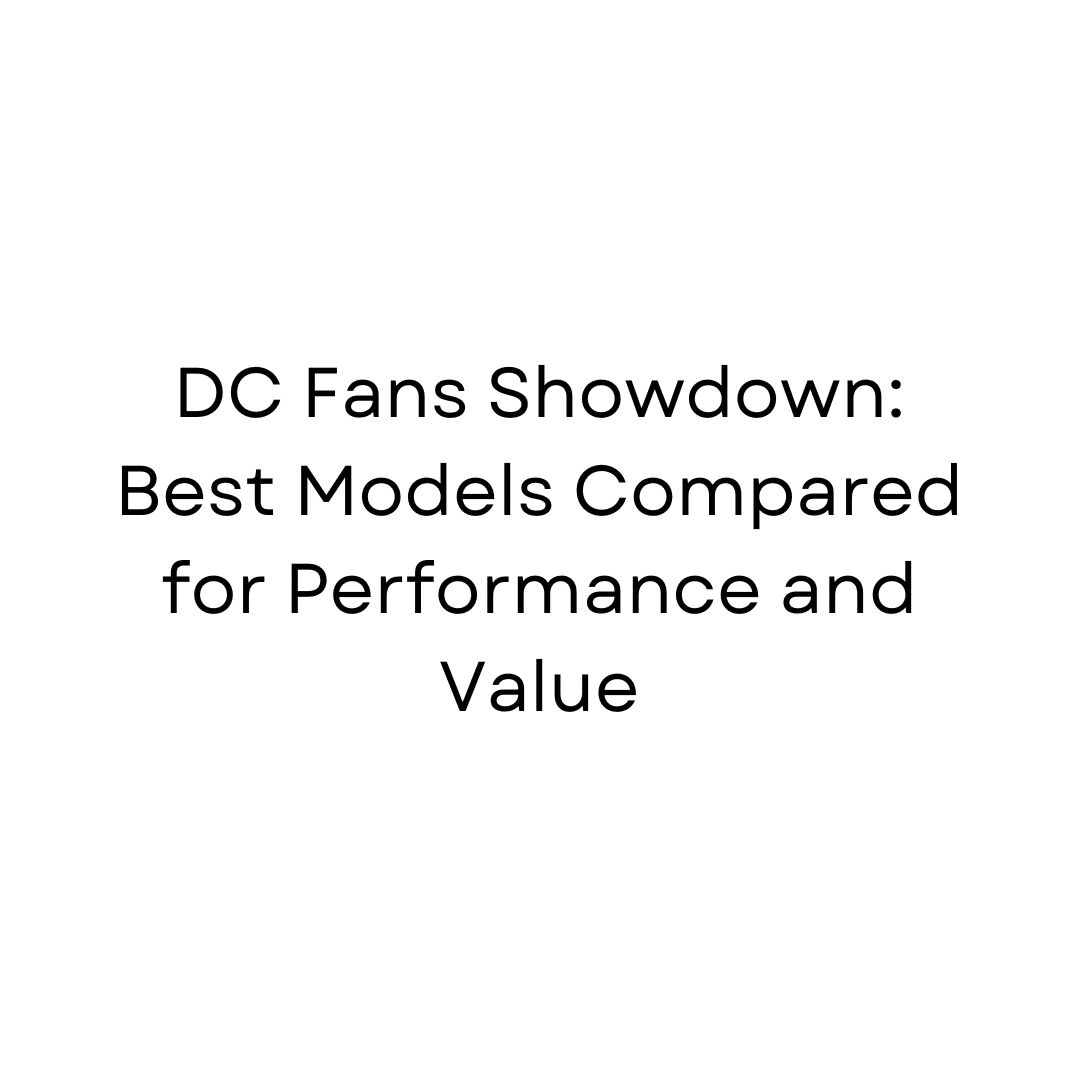When it comes to keeping your computer cool and running efficiently, DC fans play a crucial role. But with so many options on the market, how do you choose the best one for your needs? In this comprehensive guide, we’ll compare the top DC fan models, evaluating their performance, value, and overall effectiveness to help you make an informed decision. We’ll also delve into the technology behind these fans and discuss how they impact your system’s overall performance and longevity.
Understanding DC Fans
DC fans, or direct current fans, are cooling devices that operate on direct current electricity. Their primary purpose is to help maintain optimal temperatures in electronic devices, particularly computers and servers. These fans are known for their energy efficiency, quiet operation, and precise speed control, making them a popular choice for many computer enthusiasts and professionals alike.
The Science Behind DC Fans
DC fans work on the principle of electromagnetic induction. They consist of a rotor with permanent magnets and a stator with electromagnets. When electricity flows through the stator’s coils, it creates a magnetic field that interacts with the rotor’s magnets, causing the fan blades to spin. This design allows for more precise control over fan speed compared to AC fans, resulting in better efficiency and quieter operation.
DC vs. AC Fans
While AC fans are still used in some applications, DC fans have several advantages:
- Energy Efficiency: DC fans typically consume less power than their AC counterparts.
- Speed Control: DC fans offer a more precise and wider range of speed control.
- Noise Levels: Generally, DC fans operate more quietly, especially at lower speeds.
- Size: DC fans can be made smaller while maintaining good performance.
These advantages make DC fans the preferred choice for most modern computer cooling solutions.
Factors to Consider When Choosing a DC Fan
To ensure a fair comparison, we’ll evaluate each fan model based on several key criteria. Understanding these factors will help you make a more informed decision when selecting a fan for your system.
Airflow
Measured in cubic feet per minute (CFM), airflow indicates how much air a fan can move. Higher CFM generally means better cooling performance, but it’s not the only factor to consider.
Static Pressure
Static pressure, measured in millimeters of water (mmH₂O), represents the fan’s ability to push air through obstacles like heatsinks or radiators. Fans with high static pressure are ideal for densely packed cases or liquid cooling setups.
Noise Level
Measured in decibels (dBA), this factor is crucial for users who prioritize a quiet computing environment. Lower dBA ratings indicate quieter operation.
Power Consumption
Energy efficiency is becoming increasingly important. Lower power consumption not only reduces electricity costs but also puts less strain on your power supply.
Build Quality
The materials used and the overall construction of the fan can impact its durability and longevity. High-quality bearings, for instance, can significantly extend a fan’s lifespan.
Price
While not a performance metric, price is an important consideration for most buyers. We’ll look at the value proposition of each fan, balancing cost against performance and features.
Size
Fan size, typically ranging from 80mm to 200mm for PC applications, affects compatibility with your case or cooler. The most common size for case fans is 120mm, which we’ll focus on in this comparison.
Top DC Fan Models Compared
Let’s take a closer look at some of the best DC fan models currently available on the market, examining their strengths and weaknesses.
1. Noctua NF-A12x25 PWM
Noctua has built a reputation for producing high-quality, silent fans, and the NF-A12x25 PWM is no exception. This fan offers an exceptional airflow-to-noise ratio, thanks to its advanced aerodynamic design.
Pros:
- Excellent performance across airflow, static pressure, and noise levels
- High-quality construction ensures durability
- Advanced flow acceleration channels improve efficiency
Cons:
- Premium price point
- The beige and brown color scheme may not appeal to all users
The NF-A12x25 PWM uses Noctua’s SSO2 bearing, an enhanced version of their self-stabilizing oil-pressure bearing, which contributes to its long lifespan and silent operation.
2. be quiet! Silent Wings 3
As the name suggests, be quiet! specializes in creating ultra-quiet cooling solutions. The Silent Wings 3 excels in this area, offering very low noise levels while still maintaining good airflow performance.
Pros:
- Extremely quiet operation
- Good airflow performance
- The sleek, all-black design
Cons:
- Slightly lower static pressure compared to some competitors
- Higher price range
The Silent Wings 3 uses a fluid dynamic bearing, which helps reduce noise and extend the fan’s lifespan. Its unique fan blade design also contributes to its quiet operation.
3. Arctic P12 PWM PST
Arctic offers a budget-friendly option that doesn’t compromise on performance. The P12 PWM PST provides excellent value for money, with good airflow and static pressure.
Pros:
- Excellent value for money
- Good balance of airflow and static pressure
- Daisy-chain capability for easy cable management
Cons:
- Not as quiet as premium options at higher speeds
- Build quality is good but not exceptional
The P12 uses a dual ball bearing, which offers good durability and allows for vertical or horizontal mounting without affecting lifespan.
4. Corsair ML120 Pro
Corsair’s magnetic levitation fan technology offers a unique approach to cooling. The ML120 Pro boasts high static pressure and is available with RGB options for enthusiasts who want to add some flair to their build.
Pros:
- High airflow and static pressure
- Magnetic levitation reduces friction and noise
- RGB options available
Cons:
- Higher price point
- Some users report buzzing at certain RPM ranges
The magnetic levitation bearing is a standout feature, virtually eliminating bearing noise and significantly reducing wear and tear.
5. Scythe Kaze Flex 120 PWM
Scythe provides a balanced option that performs well across all metrics. The Kaze Flex 120 PWM offers a good balance of airflow, static pressure, and noise levels at a reasonable price point.
Pros:
- Good balance of performance metrics
- Reasonable price point
- Fluid dynamic bearing for longevity
Cons:
- Less well-known brand in some regions
- Limited availability in some markets
The Kaze Flex uses a fluid dynamic bearing, similar to the Silent Wings 3, which contributes to its quiet operation and durability.
Performance Comparison Table
Here’s a quick comparison of the key specifications for each fan model:
ModelAirflow (CFM)Static Pressure (mmH₂O)Noise Level (dBA)Power Consumption (W)Bearing TypeNoctua NF-A12x25 PWM60.12.3422.61.68SSO2be quiet! Silent Wings 350.51.7916.41.44Fluid DynamicArctic P12 PWM PST56.32.2280.96Dual BallCorsair ML120 Pro754.2372.36Magnetic LevitationScythe Kaze Flex 120 PWM51.172.5124.91.44Fluid Dynamic
In-Depth Analysis
Now that we’ve introduced the top contenders, let’s dive deeper into how these fans perform in real-world scenarios and which ones offer the best value for different use cases.
Airflow Kings: Cooling Performance
When it comes to raw cooling performance, the Corsair ML120 Pro takes the lead with its impressive 75 CFM airflow. This makes it an excellent choice for high-performance systems that generate a lot of heat. The magnetic levitation technology allows the fan to maintain this high airflow with less friction, potentially leading to a longer lifespan. However, it’s important to note that this comes at the cost of higher noise levels and power consumption.
For a more balanced approach, the Noctua NF-A12x25 PWM offers exceptional airflow (60.1 CFM) while maintaining lower noise levels. Its advanced blade design and tight tolerances contribute to its efficiency, making it a top choice for users who want high performance without excessive noise. Noctua’s attention to detail is evident in features like their Flow Acceleration Channels, which help to reduce flow separation and improve airflow consistency.
The Arctic P12 PWM PST deserves a mention here as well. While it doesn’t quite match the airflow of the top performers, it comes impressively close, especially considering its budget-friendly price point. Its 56.3 CFM airflow is more than adequate for most systems, making it a great value proposition.
Silence is Golden: Noise Levels
For those prioritizing a quiet computing experience, be quiet! Silent Wings 3 lives up to its name with a whisper-quiet 16.4 dBA at full speed. This makes it an excellent choice for audio workstations, home theater PCs, or any setup where minimal noise is crucial. The fan achieves this through a combination of its fluid dynamic bearing, specially designed fan blades, and a well-optimized motor.
The Noctua NF-A12x25 PWM also performs admirably in this category, with a low 22.6 dBA noise level. Its ability to maintain high airflow while keeping noise to a minimum is a testament to Noctua’s engineering prowess. The fan’s Advanced Acoustic Optimization frame features integrated anti-vibration pads and Noctua’s AAO (Advanced Acoustic Optimization) technology, which includes stepped inlet design and inner surface microstructures to further reduce noise emissions.
It’s worth noting that the Arctic P12 PWM PST, while not the quietest option, offers a good balance of noise and performance, especially at lower RPMs. Its 28 dBA noise level is still relatively quiet and should be acceptable for most users, particularly given its price point.
Pressure Performers: Static Pressure
For scenarios where airflow needs to overcome obstacles (such as densely packed radiators or heatsinks), static pressure becomes crucial. The Corsair ML120 Pro excels in this area with an impressive 4.2 mmH₂O static pressure, thanks to its magnetic levitation technology. This makes it an excellent choice for liquid cooling setups or cases with limited airflow.
The Scythe Kaze Flex 120 PWM also performs well in this category, offering 2.51 mmH₂O of static pressure. This makes it a versatile option suitable for both case airflow and radiator cooling. Its performance in this area is particularly impressive given its mid-range price point.
The Noctua NF-A12x25 PWM, with its 2.34 mmH₂O static pressure, strikes a good balance between airflow and pressure, making it a solid all-rounder. Its performance here is bolstered by its tight tip clearance (the gap between the fan blade tips and the frame), which Noctua has reduced to just 0.5mm, helping to improve overall efficiency and reduce turbulence.
Energy Efficiency
In an era where energy conservation is increasingly important, the power consumption of your cooling solution matters. The Arctic P12 PWM PST leads the pack in efficiency, consuming just 0.96W at full speed. This makes it an excellent choice for those looking to minimize their system’s power draw, particularly in multi-fan setups or for always-on systems like home servers.
Be quiet! Silent Wings 3 and the Scythe Kaze Flex 120 PWM tie for second place, both consuming 1.44W. These fans offer a good balance of performance and energy efficiency, making them suitable for users who want to balance cooling performance with power consumption.
While the Corsair ML120 Pro offers top-tier performance, it’s also the most power-hungry of the group at 2.36W. However, for high-performance systems where cooling is critical, this trade-off may be acceptable. The increased power draw is partly due to the magnetic levitation technology, which requires more energy to operate but offers benefits in terms of noise reduction and longevity.
Build Quality and Durability
When investing in cooling solutions, longevity is an important factor to consider. Noctua’s reputation for quality is well-deserved, with the NF-A12x25 PWM featuring premium materials and construction that are built to last. The company’s 6-year warranty further underscores their confidence in the product’s durability. The SSO2 bearing used in this fan is a refinement of Noctua’s original SSO bearing, featuring even tighter tolerances and a self-stabilizing oil capsule that further improves long-term stability.
Be quiet! Silent Wings 3 also impresses with its solid construction and high-quality bearings, promising a long lifespan even under continuous operation. The fluid dynamic bearing used in this fan creates a cushion of oil that reduces friction and noise, contributing to its longevity.
While the Arctic P12 PWM PST may not match the premium feel of the top-tier options, it still offers good build quality for its price point, making it a durable choice for budget-conscious buyers. Its dual ball bearing design is known for its reliability and ability to be mounted in any orientation without affecting lifespan.
The Corsair ML120 Pro’s magnetic levitation bearing is a standout feature in terms of durability. By eliminating physical contact between the bearing and the shaft, this technology significantly reduces wear and tear, potentially leading to a longer lifespan.
Scythe’s Kaze Flex 120 PWM uses a fluid dynamic bearing similar to the Silent Wings 3, which should contribute to good longevity. While Scythe may not have the same brand recognition as some of the other manufacturers, user reports suggest that their fans are well-built and reliable.
Value for Money
Value is about more than just the price tag; it’s about what you get for your investment. The Arctic P12 PWM PST stands out in this category, offering performance that rivals more expensive models at a fraction of the cost. Its ability to daisy-chain multiple fans also adds to its value proposition by simplifying cable management. For budget-conscious builders or those outfitting a case with multiple fans, the P12 offers exceptional value.
The Scythe Kaze Flex 120 PWM also offers excellent value, providing a well-rounded performance profile at a mid-range price point. It’s a good option for users who want to step up from budget offerings without breaking the bank.
While the Noctua NF-A12x25 PWM and be quiet! Silent Wings 3 are more expensive, their exceptional performance and quality can justify the higher price for users who demand the best and are willing to invest in their system’s cooling. The Noctua, in particular, offers top-tier performance across all metrics, which may make it worth the premium for enthusiasts and professionals.
The Corsair ML120 Pro, while the most expensive option, offers unique features like magnetic levitation technology and optional RGB lighting. For users building high-performance systems or those who value aesthetic options, the ML120 Pro can still represent good value despite its higher price point.
Use Case Scenarios
To help you make the best choice for your specific needs, let’s consider some common use case scenarios.
High-Performance Gaming Rig
For a high-end gaming system that generates a lot of heat, the Corsair ML120 Pro or the Noctua NF-A12x25 PWM would be excellent choices. The Corsair offers maximum airflow for intensive cooling, which is crucial for maintaining stable performance during long gaming sessions. Its high static pressure also makes it suitable for use with liquid cooling radiators, which are common in high-end gaming builds.
The Noctua provides a better balance of cooling and noise levels, which might be preferable for gamers who are sensitive to noise or those who frequently use voice chat while gaming. Its excellent all-round performance ensures that it can handle the heat output of high-end GPUs and CPUs without creating a distraction.
Quiet Home Office PC
If you’re building a PC for a quiet home office environment, then be quiet! Silent Wings 3 is the go-to choice. Its ultra-low noise levels ensure it won’t disturb your concentration, while still providing adequate cooling for office tasks. This fan is ideal for systems that prioritize silence over maximum cooling performance, such as those used primarily for word processing, web browsing, and light productivity tasks.
The Noctua NF-A12x25 PWM could also be a good choice here, offering a bit more cooling headroom for occasional demanding tasks while still maintaining very low noise levels.
Budget-Friendly Build
For those working with a tighter budget, the Arctic P12 PWM PST offers unbeatable value. Its performance comes close to more expensive models, making it an excellent choice for budget-conscious builders who don’t want to compromise on cooling. This fan is particularly well-suited for budget gaming builds or home server setups where multiple fans are needed.
The Scythe Kaze Flex 120 PWM is another good option for budget-conscious builders who can stretch their budget a bit further. It offers a step up in performance and build quality from the Arctic P12, while still maintaining a reasonable price point.
Compact or Small Form Factor (SFF) Builds
In space-constrained builds where every millimeter counts, static pressure becomes crucial. The Scythe Kaze Flex 120 PWM, with its good static pressure and compact design, is well-suited for SFF cases and cooling densely packed components. Its balanced performance across airflow, static pressure, and noise makes it a versatile choice for these challenging builds.
The Noctua NF-A12x25 PWM is another excellent option for SFF builds. Its high static pressure and efficient design allow it to perform well even in restricted spaces. The tight tolerances and advanced design features of this fan help it maintain good performance in the challenging airflow conditions often found in smaller cases.
For those building high-performance SFF systems, the Corsair ML120 Pro’s exceptional static pressure could be beneficial, especially when paired with compact liquid cooling solutions.
24/7 Operation (Servers or Workstations)
For systems that need to run continuously, such as servers or workstations, reliability and efficiency are key. The Noctua NF-A12x25 PWM, with its high-quality construction and 6-year warranty, is an excellent choice. Its balanced performance ensures good cooling without excessive noise or power consumption, which is crucial for systems that need to run reliably for extended periods.
The Arctic P12 PWM PST is also worth considering for its low power consumption in multi-fan setups. Its good performance-to-power ratio and affordable price make it an attractive option for those building home servers or NAS (Network Attached Storage) systems where multiple fans are needed but budget is a concern.
Be quiet! Silent Wings 3 could be a good choice for workstations in noise-sensitive environments, offering a good balance of cooling performance and near-silent operation for long work sessions.
Advanced Considerations
PWM vs. DC Control
All the fans we’ve discussed in this article are PWM (Pulse Width Modulation) fans, which offer more precise speed control compared to traditional DC-controlled fans. PWM fans use a 4-pin connector, with the fourth pin carrying the PWM signal that controls the fan speed.
PWM control allows for a wider range of speed control, often from about 20% to 100% of the fan’s maximum speed. This enables better fine-tuning of the balance between cooling performance and noise levels. In contrast, DC-controlled fans typically have a more limited speed range, often from about 50% to 100% of maximum speed.
Fan Curves and Custom Profiles
Most modern motherboards and fan controllers allow users to set custom fan curves, which determine how fan speed changes in response to temperature. This can be particularly useful for optimizing the balance between cooling performance and noise levels.
For example, you might set a curve that keeps the fans running at very low speeds (and thus very quietly) when the system is cool but ramps up quickly when temperatures rise during intensive tasks. The wide PWM control range of these fans allows for very low minimum speeds, which can be particularly beneficial for quiet operation during light use.
Push vs. Pull Configuration
When using fans with radiators or heatsinks, you have the option of setting them up in either a push configuration (fan blowing air through the radiator) or a pull configuration (fan pulling air through the radiator).
In general, push configurations tend to perform slightly better, especially with high-static pressure fans like the Corsair ML120 Pro or the Noctua NF-A12x25 PWM. However, pull configurations can be easier to clean and maintain, as dust tends to accumulate on the easily accessible side of the radiator.
Some enthusiasts even use a push-pull configuration with fans on both sides of the radiator for maximum cooling performance, though this increases cost, power consumption, and potential noise.
Environmental Impact and Sustainability
As environmental concerns become increasingly important, it’s worth considering the environmental impact of your choice on computer fans. While the direct energy consumption of fans is relatively small compared to other components like CPUs and GPUs, it can add up over time, especially in systems with multiple fans or those that run 24/7.
In this context, the energy efficiency of fans like the Arctic P12 PWM PST becomes even more appealing. Not only does it reduce your electricity costs, but it also minimizes your system’s carbon footprint.
Additionally, the durability and longevity of fans play a role in sustainability. Fans that last longer, like the Noctua NF-A12x25 PWM with its 6-year warranty, reduce the need for replacements and thus reduce electronic waste. The use of high-quality materials in premium fans also often means they’re more recyclable at the end of their lifespan.
Future Trends in PC Cooling
As we look to the future, several trends are likely to impact the development of PC cooling solutions:
- Increased Efficiency: As energy concerns grow, we can expect to see continued improvements in fan efficiency, with designs that provide more airflow for less power input.
- Smart Cooling: Integration with system monitoring tools may allow for more intelligent, adaptive cooling solutions that adjust in real time to system demands and environmental conditions.
- New Materials: Advances in material science could lead to fan blades and frames made from new composites that offer better performance or durability.
- Alternative Technologies: While traditional fan designs have proven effective, we may see increased adoption of alternative cooling technologies like phase-change cooling or advanced heat pipe designs, especially in specialized or high-performance applications.
Conclusion
Choosing the right DC fan for your system involves balancing various factors including performance, noise levels, efficiency, and cost. Based on our analysis:
- The Noctua NF-A12x25 PWM stands out for best overall performance
- Be quiet! Silent Wings 3 excels in quiet operation
- The Arctic P12 PWM PST offers the best value
- The Corsair ML120 Pro provides the highest airflow and static pressure
- The Scythe Kaze Flex 120 PWM offers the best balance of features at a mid-range price point
Remember, the best fan for you depends on your specific needs and preferences. Consider your priorities – whether it’s maximum cooling performance, silent operation, or getting the most value for your money – and choose accordingly.
By investing in quality DC fans, you’re not just buying a component; you’re investing in the longevity and performance of your entire system. Take the time to assess your needs, consider the options we’ve presented, and make an informed decision. Your computer (and your ears) will thank you for it.