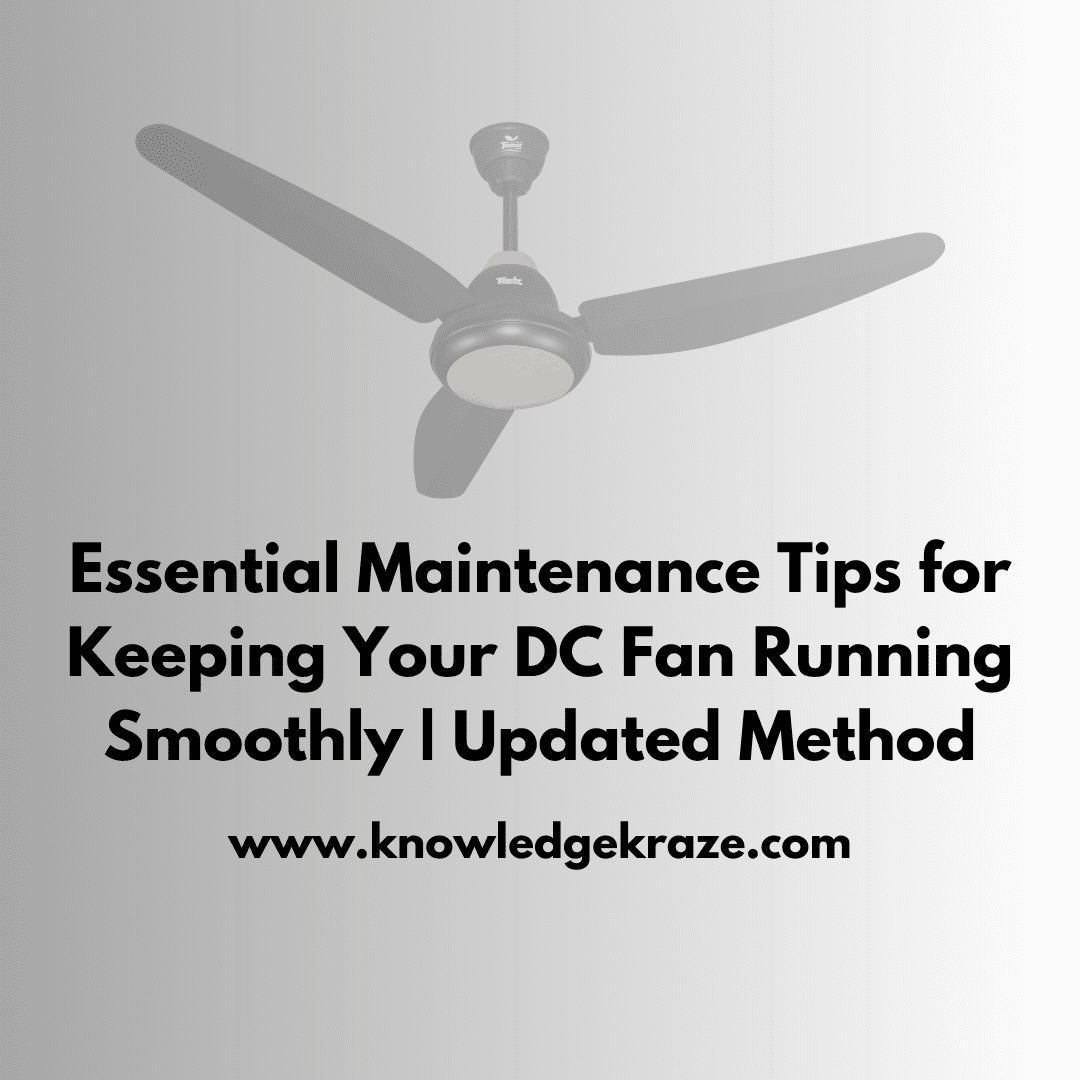DC fans are essential components in various electronic devices and cooling systems. Their reliability and efficiency make them popular choices for both residential and industrial applications. From small computer fans to large industrial units, DC fans play a crucial role in maintaining optimal temperatures and ensuring proper airflow. However, like any mechanical device, DC fans require proper maintenance to ensure optimal performance and longevity. In this comprehensive guide, we’ll explore the latest methods and essential tips for keeping your DC fan running smoothly, delving into both basic and advanced maintenance techniques.
Understanding DC Fans
Before diving into maintenance tips, it’s crucial to understand what DC fans are and how they work. A DC (Direct Current) fan is an electric fan powered by direct current electricity. Unlike AC (Alternating Current) fans, DC fans offer several advantages, including higher energy efficiency, variable speed control, lower noise levels, longer lifespan, and a more compact design.
DC fans operate on a simple yet elegant principle. Electrical current flows through the fan’s motor, creating a magnetic field. This field interacts with permanent magnets in the fan, causing the fan blades to rotate. The rotating blades move air, creating airflow. This basic mechanism is at the heart of all DC fans, from the smallest cooling fans in electronic devices to large industrial ventilation systems.
The efficiency of DC fans comes from their ability to convert electrical energy into mechanical energy with minimal losses. The direct current allows for precise control over the fan speed, which is particularly useful in applications where variable airflow is required. This level of control not only enhances the fan’s performance but also contributes to energy savings and reduced noise levels.
Understanding these basics will help you appreciate the importance of proper maintenance and troubleshooting techniques. It also provides insight into why DC fans are often preferred in many applications, including computer systems, automotive cooling, HVAC systems, and industrial machinery.
Essential Maintenance Tips
Regular maintenance is key to keeping your DC fan running smoothly. Let’s explore the most important steps you should take to ensure your fan’s longevity and optimal performance.
1. Regular Cleaning
Dust and debris are the primary enemies of DC fans. They can accumulate on fan blades, motors, and other components, reducing efficiency and potentially causing damage. The updated cleaning method involves a systematic approach to ensure thorough cleaning without damaging the fan components.
Begin by powering off and unplugging the fan to ensure safety. Use compressed air to blow out loose dust and debris, paying particular attention to hard-to-reach areas. For a more thorough clean, gently wipe the blades with a microfiber cloth dampened with isopropyl alcohol. This not only removes dust but also disinfects the surface.
For stubborn dirt, use a soft brush dipped in a mixture of warm water and mild detergent. Be careful not to let any liquid enter the motor housing. After cleaning, dry the fan thoroughly with a clean, lint-free cloth. It’s crucial to ensure the fan is completely dry before reconnecting power to prevent any electrical issues.
Ideally, you should clean your DC fan at least once every three months. However, in dusty environments or for fans operating in industrial settings, more frequent cleaning may be necessary. Regular cleaning not only improves the fan’s performance but also extends its lifespan by preventing dust buildup that can strain the motor and bearings.
2. Lubrication
Proper lubrication is crucial for reducing friction and preventing wear on moving parts. The updated lubrication method focuses on precision and using the right products to ensure optimal results.
First, identify the fan’s oil ports, which are typically small holes near the motor shaft. It’s important to use a high-quality, low-viscosity lubricating oil specifically designed for electronic components. These oils are formulated to provide long-lasting lubrication without attracting dust or gumming up the mechanism.
Apply 2-3 drops of oil to each port, being careful not to over-lubricate. Excess oil can attract dust and cause more harm than good. After applying the oil, run the fan for a few minutes to distribute it evenly throughout the bearing system. Finally, wipe away any excess oil that may have seeped out.
It’s important to note that not all DC fans require lubrication. Some modern fans come with sealed bearings that are pre-lubricated for the life of the fan. Always consult your fan’s manual or manufacturer guidelines before attempting to lubricate. Over-lubrication can be as detrimental as under-lubrication, so follow the recommended maintenance schedule closely.
3. Blade Inspection and Balance
Unbalanced or damaged blades can cause vibration, noise, and reduced efficiency. Regular inspection of fan blades is crucial for maintaining optimal performance. Visually inspect the blades for any signs of cracks, chips, or deformities. Even small imperfections can lead to imbalance and reduced efficiency.
When the fan is running, check for any wobbling or unusual movement. A well-balanced fan should rotate smoothly without any visible wobble. If you detect an imbalance, the first step is to thoroughly clean the blades. Sometimes, uneven dust accumulation can cause imbalance, and a good cleaning may resolve the issue.
For persistent balance issues, you may need to consider replacing the entire fan assembly. While it’s possible to balance fan blades manually, it’s a delicate process that requires precision tools and expertise. In most cases, especially for smaller DC fans, it’s more cost-effective and reliable to replace the fan unit.
4. Checking Electrical Connections
Loose or corroded connections can lead to poor performance or fan failure. Regularly inspecting and maintaining electrical connections is crucial for the safe and efficient operation of your DC fan.
Start by inspecting all wiring and connections for signs of wear or damage. Look for frayed wires, discoloration, or any signs of overheating. Ensure all connections are tight and secure. Loose connections can cause intermittent operation or complete failure of the fan.
If you notice any corrosion on the connections, clean them using an electronic contact cleaner. This specialized cleaner helps remove oxidation and other contaminants without leaving residue. After cleaning, make sure all connections are dry before reassembling.
For any damaged wires or connectors, replacement is usually the safest option. Attempting to repair damaged electrical components can lead to safety hazards and unreliable performance. When replacing wires or connectors, always use components that match the original specifications to ensure compatibility and safety.
5. Monitoring Performance
Regular performance checks can help you identify issues early, preventing more significant problems down the line. Develop a habit of paying attention to your fan’s operation, noting any changes in its performance.
Listen for unusual noises such as grinding, clicking, or buzzing. These sounds can indicate various issues, from bearing problems to loose components. Check for excessive vibration, which could suggest imbalance or mounting issues. Monitor the airflow output to ensure the fan is moving air effectively. If possible, measure the fan’s power consumption. An increase in power draw without a corresponding increase in performance can indicate efficiency problems.
By regularly monitoring your fan’s performance, you can catch and address issues early, often preventing more costly repairs or replacements. Keep a log of your observations to track changes over time, making it easier to identify gradual deterioration that might otherwise go unnoticed.
Advanced Maintenance Techniques
For those comfortable with more technical tasks, advanced maintenance techniques can further improve your DC fan’s performance and lifespan. These methods require a deeper understanding of fan mechanics and electronics, so proceed with caution and always refer to manufacturer guidelines.
1. Bearing Replacement
Bearings are crucial components that can wear out over time, leading to increased noise, vibration, and reduced efficiency. Replacing worn bearings can often restore a fan to like-new performance.
The first step in bearing replacement is to identify the type of bearings used in your fan. DC fans typically use either ball bearings or sleeve bearings. Ball bearings offer longer life and better performance under high temperatures but are more expensive. Sleeve bearings are quieter and less expensive but have a shorter lifespan, especially in high-temperature environments.
To replace the bearings, carefully disassemble the fan following manufacturer guidelines. This process usually involves removing the fan blade, circlip, and any other retaining components. Once you have access to the old bearings, carefully remove them and clean the housing.
Install the new bearings, ensuring they are seated correctly and aligned properly. Apply a small amount of bearing-specific lubricant before reassembly. When reassembling the fan, make sure all components are properly aligned and secured. An improperly assembled fan can lead to imbalance and premature failure of the new bearings.
2. Motor Winding Inspection
While less common, motor winding issues can occur in DC fans, especially in harsh environments or after prolonged use. Inspecting motor windings requires some technical knowledge and the use of a multimeter.
Use the multimeter to check for continuity in motor windings. Set the multimeter to the continuity or resistance setting and test between the motor leads. You should see a low resistance reading, typically a few ohms. If you get an open circuit (infinite resistance) or a very high resistance, it could indicate a break in the windings.
Visually inspect the windings for signs of burning or discoloration. Overheating can cause the insulation on the windings to break down, leading to shorts or open circuits. If you notice any issues with the windings, it’s often more practical to replace the entire motor or fan assembly. Rewinding a small DC fan motor is typically not cost-effective and requires specialized skills.
3. PWM Signal Optimization
For fans with PWM (Pulse Width Modulation) control, optimizing the PWM signal can lead to smoother operation and more precise speed control. PWM allows for variable speed control by rapidly switching the power on and off, with the ratio of on-time to off-time determining the fan speed.
Ensure the PWM signal is clean and within the specified frequency range for your fan. Most DC fans operate with a PWM frequency between 21 kHz and 28 kHz but always check your fan’s specifications. A PWM signal outside this range or with excessive noise can cause the fan to operate erratically or produce audible humming.
Check for proper grounding to minimize electrical noise that can interfere with the PWM signal. Poor grounding can lead to erratic fan behavior and potentially damage the fan’s control circuitry.
Consider using a dedicated PWM fan controller for optimal speed control. These controllers provide clean, stable PWM signals and often offer additional features like temperature-based speed adjustment and fault detection.
Troubleshooting Common DC Fan Issues
Even with proper maintenance, issues can arise with DC fans. Understanding common problems and their solutions can help you quickly diagnose and resolve issues, minimizing downtime and extending the life of your fan.
- Fan Not Spinning: If your fan isn’t spinning at all, the most common causes are power issues, faulty wiring, or a seized motor. Start by checking the power supply, ensuring the fan is receiving the correct voltage. Inspect all wiring for breaks or loose connections. If power and wiring check out, the motor may be seized due to lack of lubrication or bearing failure. Try manually spinning the blades (with the power disconnected) to feel for any resistance. If the motor is seized, lubrication might help, but often replacement is necessary.
- Reduced Airflow: When your fan is spinning but not moving as much air as it should, the culprits are often dust buildup, blade damage, or low voltage. A thorough cleaning can often resolve this issue. If cleaning doesn’t help, check the blades for damage and the power supply for proper voltage. Undervoltage can cause a fan to spin slower than designed, reducing airflow.
- Excessive Noise: Unusual noises like grinding, clicking, or buzzing often indicate mechanical issues. Loose parts, worn bearings, or imbalanced blades are common causes. Tighten any loose components and check for objects that might be contacting the fan blades. If the noise persists, a bearing replacement might be necessary.
- Intermittent Operation: Fans that work sporadically often have issues with loose connections or thermal cycling. Inspect and secure all electrical connections. If the problem occurs more frequently when the fan is hot, thermal cycling might cause connections to expand and contract, creating intermittent contact. Ensure proper ventilation around the fan to minimize temperature fluctuations.
- Vibration: Excessive vibration is usually caused by imbalanced blades or worn bearings. Clean the blades thoroughly and check for any damage. If vibration persists, bearing replacement may be necessary. In some cases, the mounting of the fan itself might be loose, causing vibration. Check and tighten all mounting screws.
Best Practices for DC Fan Maintenance
To ensure the longevity and efficiency of your DC fan, it’s essential to develop a set of best practices for maintenance. These practices go beyond just cleaning and repairing; they involve creating a comprehensive approach to fan care that anticipates problems before they occur.
Establish a regular maintenance schedule based on your fan’s usage and environment. Fans operating in clean, temperature-controlled environments might need attention only quarterly, while those in industrial or dusty settings may require monthly checks. Set reminders for these maintenance tasks to ensure they’re not overlooked.
Invest in appropriate tools for fan maintenance. A set of precision screwdrivers, a quality multimeter, a compressed air canister, and specialized cleaning supplies can make maintenance tasks much easier and more effective. Having the right tools on hand also encourages more regular maintenance.
Keep a detailed maintenance log for each fan. Record all maintenance activities, including dates, actions taken, and any parts replaced. This log can help you identify patterns, anticipate when components might need replacement, and provide valuable information if you need to consult with a manufacturer or technician.
Monitor the environmental conditions in which your fan operates. Temperature, humidity, and dust levels can all affect fan performance and lifespan. If possible, implement measures to control these factors, such as improved filtration for dusty environments or better ventilation for high-temperature areas.
Use surge protectors to safeguard your DC fans from voltage spikes and electrical surges. Electrical anomalies can damage sensitive components in DC fans, leading to premature failure. A good surge protector can prevent these issues and extend the life of your fan.
Always refer to the manufacturer’s manual for specific maintenance instructions and recommended products. Different fan models may have unique requirements or sensitivities. Following manufacturer guidelines ensures you’re not inadvertently causing damage while trying to maintain the fan.
Understand the expected lifespan of your DC fan and be prepared to replace it when necessary. While good maintenance can significantly extend a fan’s life, all mechanical devices have a finite lifespan. Knowing when to replace a fan rather than continue repairing it can save time and resources in the long run.
The Impact of Proper Maintenance on DC Fan Performance
Consistent maintenance offers numerous benefits that go beyond just keeping the fan operational. Understanding these benefits can help motivate more regular and thorough maintenance practices.
Extended lifespan is perhaps the most obvious benefit of proper maintenance. Regular care can significantly increase the operational life of your DC fan, often well beyond the manufacturer’s estimated lifespan. This extended life translates directly into cost savings, reducing the frequency of replacements and associated downtime.
Improved efficiency is another key benefit. Clean, well-maintained fans require less energy to operate at peak performance. This increased efficiency not only reduces energy costs but also puts less strain on the fan components, further contributing to longevity. In large-scale operations with multiple fans, the cumulative energy savings can be substantial.
Reduced noise is an often-overlooked benefit of proper maintenance. Well-lubricated bearings, balanced blades, and secure mountings all contribute to quieter operation. In environments where noise levels are a concern, such as office spaces or residential areas, this can significantly improve comfort and compliance with noise regulations.
Better reliability is crucial, especially in critical applications where fan failure could lead to system shutdowns or damage. Regular inspections and preventive maintenance help identify and address potential issues before they cause failures. This proactive approach minimizes unexpected downtime and associated costs.
Cost savings accumulate from all these benefits. While there is an upfront cost to maintenance in terms of time and materials, this is often far outweighed by the savings from extended equipment life, reduced energy consumption, and avoided emergency repairs or replacements.
Environmental Considerations in DC Fan Maintenance
In today’s environmentally conscious world, it’s important to consider the ecological impact of fan maintenance practices. By adopting environmentally friendly approaches, you can maintain your DC fans effectively while minimizing your environmental footprint.
When cleaning your fan, opt for eco-friendly cleaning products. Many effective, biodegradable cleaners are now available that can remove dust and grime without harsh chemicals. These products are not only better for the environment but also safer for the person performing the maintenance.
Proper disposal of old lubricants and cleaning materials is crucial. Many of these substances can be harmful to the environment if not disposed of correctly. Check with your local waste management authorities for guidelines on disposing of electronic waste and chemical products. Some areas have special collection points for these materials.
When it comes time to replace your fan, consider energy efficiency as a key factor. More efficient fans not only save on operating costs but also reduce overall energy consumption, contributing to lower carbon emissions. Look for fans with energy-saving certifications or those that exceed minimum efficiency standards.
Recycling old fans and components is an important part of responsible maintenance. Many parts of a DC fan, including the metal housing and copper windings, are recyclable. Instead of throwing old fans in the trash, look for electronic recycling programs in your area. Some manufacturers also offer take-back programs for their products.
Consider the entire lifecycle of your fan and its maintenance products. Choose products with minimal packaging, or those made from recycled materials. When possible, opt for reusable cleaning cloths instead of disposable wipes. These small choices can add up to a significant reduction in waste over time.
Educate yourself and your team about the environmental impact of electronic waste and the importance of proper disposal and recycling. By fostering a culture of environmental responsibility, you can ensure that sustainable practices are consistently applied in your DC fan maintenance routines.
Emerging Technologies in DC Fan Design and Maintenance
As technology continues to evolve, innovations are changing the landscape of DC fan design and maintenance. Staying informed about these advancements can help you make better decisions about fan selection and maintenance strategies.
Smart fans with integrated sensors are becoming increasingly common. These fans can monitor their performance, detecting issues like imbalance or bearing wear before they become serious problems. Some advanced models can even adjust their speed based on environmental conditions, optimizing performance and energy efficiency.
IoT (Internet of Things) connectivity is another emerging trend. DC fans equipped with IoT capabilities can transmit performance data to centralized systems, allowing for remote monitoring and predictive maintenance. This technology is particularly valuable in large-scale operations or in environments where physical access to fans is limited.
Advanced materials are being developed for fan components. For example, new blade designs using composite materials can offer improved airflow efficiency and reduced noise. Similarly, advanced bearing materials and lubricants are extending the service life of fans, reducing the frequency of maintenance interventions.
3D printing technology is starting to impact DC fan maintenance. In some cases, replacement parts that are no longer manufactured can be 3D printed, extending the life of older fan models. This technology also allows for rapid prototyping of custom fan designs for specific applications.
Energy harvesting technologies are being explored for use in DC fans. These systems could potentially use the airflow or vibration generated by the fan to power sensors or other low-energy components, reducing the overall energy consumption of the system.
The Role of Professional Maintenance Services
While many maintenance tasks can be performed in-house, there are situations where professional maintenance services can be beneficial. Understanding when to call in the experts can save time, ensure safety, and extend the life of your DC fans.
Professional technicians have specialized tools and diagnostic equipment that can identify issues not visible to the naked eye. For example, they may use thermal imaging cameras to detect hotspots in motors or advanced vibration analysis tools to diagnose bearing issues before they cause failure.
In industrial or mission-critical applications, regular professional inspections can be a valuable complement to in-house maintenance routines. These inspections can provide a more thorough evaluation of fan performance and can help identify potential issues that might be missed in routine checks.
Professional services are particularly important for large-scale fan systems or those operating in hazardous environments. In these cases, maintenance often requires specialized safety equipment and procedures that may not be feasible for in-house teams.
Many professional maintenance services offer predictive maintenance programs. These programs use data analysis and trend monitoring to predict when components are likely to fail, allowing for planned replacements during scheduled downtime rather than emergency repairs.
When considering professional maintenance services, look for providers with specific experience in DC fan systems. Ask about their diagnostic capabilities, the qualifications of their technicians, and their approach to environmental responsibility in their maintenance practices.
Troubleshooting Common DC Fan Issues
Even with proper maintenance, issues can arise. Here’s a table of common problems and their solutions:
| Problem | Possible Causes | Solutions |
|---|---|---|
| Fan not spinning | Power issue, faulty wiring, seized motor | Check the power supply, inspect the wiring, lubricate or replace the motor |
| Reduced airflow | Dust buildup, blade damage, low voltage | Clean the fan, replace the blades, check the power supply |
| Excessive noise | Loose parts, worn bearings, imbalanced blades | Tighten components, replace bearings, clean or replace blades |
| Intermittent operation | Loose connections, thermal cycling | Check and secure all connections, ensure proper ventilation |
| Vibration | Imbalanced blades, worn bearings | Clean or replace blades, replace bearings |
Conclusion
Maintaining your DC fan is crucial for ensuring its longevity, efficiency, and reliability. By following the updated methods and tips outlined in this comprehensive guide, you can keep your DC fan running smoothly for years to come. From basic cleaning and lubrication to advanced techniques like bearing replacement and PWM signal optimization, each maintenance task plays a vital role in preserving your fan’s performance.
Remember that regular, proactive maintenance is far more effective than reactive repairs. By establishing a consistent maintenance routine, you can prevent many common issues before they occur, saving time and resources in the long run. Whether you’re dealing with a small computer fan or a large industrial unit, these principles apply across the board.
As technology continues to evolve, stay informed about the latest maintenance techniques and products. The emergence of smart fans, IoT connectivity, and advanced materials offers new opportunities for more efficient and effective fan maintenance. Embrace these innovations where appropriate, but don’t neglect the fundamental practices that have proven effective over time.
Your commitment to proper DC fan care will not only benefit your immediate applications but also contribute to overall energy efficiency and environmental sustainability. By considering the environmental impact of your maintenance practices and making eco-friendly choices, you can maintain your fans responsibly.
Lastly, know when to seek professional help. While many maintenance tasks can be performed in-house, complex issues or large-scale systems may benefit from the expertise and specialized equipment of professional maintenance services.
By implementing these essential maintenance tips, and best practices, and staying abreast of technological advancements, you’ll ensure that your DC fan continues to perform at its best, providing reliable cooling and airflow for all your needs. Remember, a well-maintained DC fan is not just a matter of performance—it’s an investment in the longevity of your equipment and the efficiency of your operations.