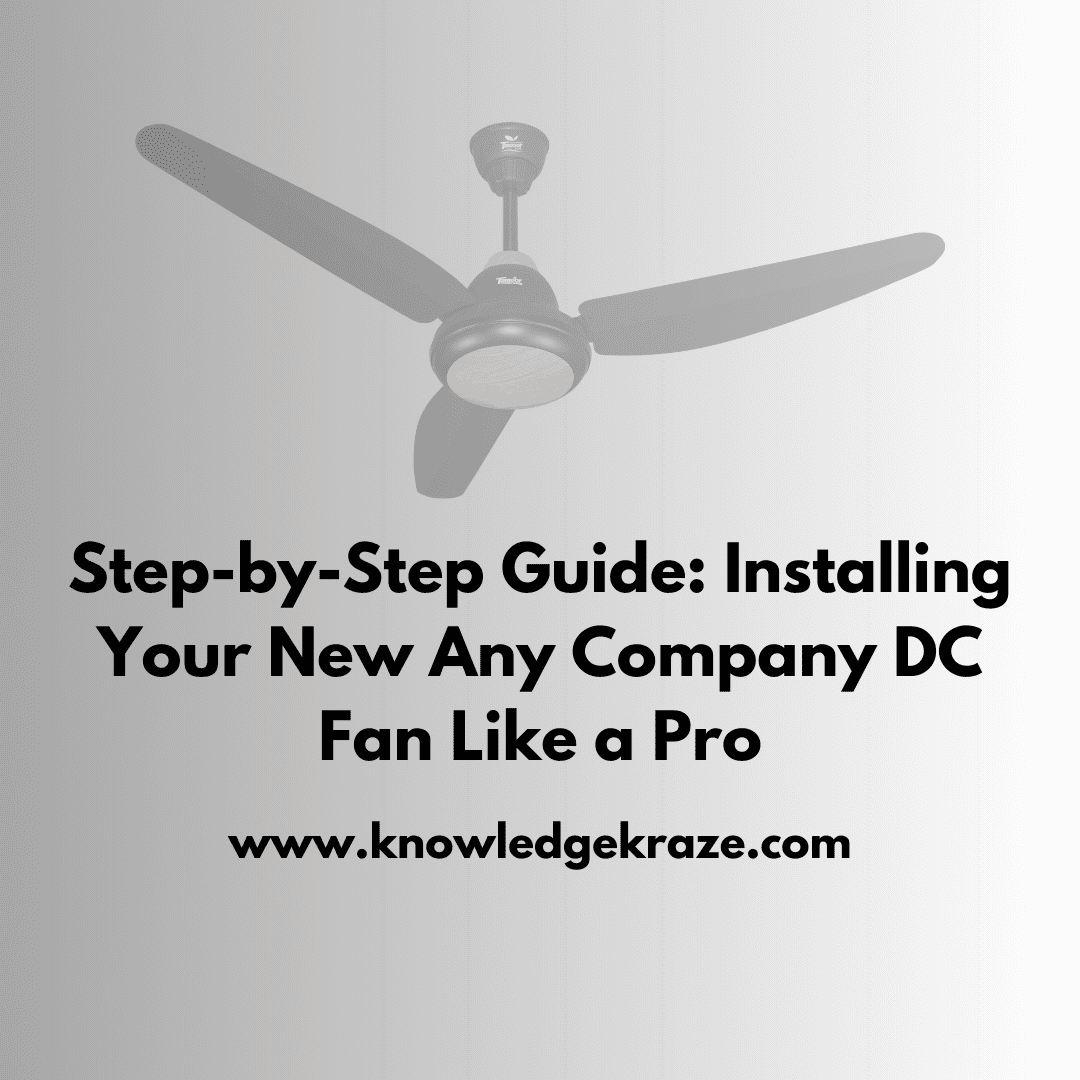Installing a new DC fan can bring comfort to your home and save energy. Whether it’s a replacement or a new installation in your space, proper installation is necessary for both performance and safety. This guide will walk you through the process of installing your new Any Company DC fan and empower you with the knowledge and confidence to do this job like a pro.
Before we get into the installation steps, it’s worth pointing out that while most homeowners can install a ceiling fan, if you’re uncertain about any part of the process or if your home’s wiring is old and outdated, you should always consult or hire a licensed electrician. Be safe when working on electrical components.
Also, You Can Watch A Video Here By Shahbaz Electronics YouTube Channel.
What You’ll Need
Before you start working on the installation, make sure you have the following at your disposal:
- Your new Any Company DC fan (with all of its parts and hardware)
- Ladder or stepstool
- Screwdrivers—flathead and Phillips head
- Wire strippers/cutters
- Voltage tester
- Pliers
- Electrical tape
- Wire nuts
- Mounting bracket—if not included with your fan
- Circuit breaker finder—optional but very helpful
Make sure you have everything on this list before you start the installation so you don’t have to stop in the middle of the job because you don’t have the right tool or material.
Step 1: Prepare the Installation Area
The most important thing when working with any electrical fixtures is safety. First, turn off power to the circuit controlling your ceiling fan at your house’s main electrical panel. If you do not know which breaker controls your ceiling fan, you can purchase a circuit breaker finder to find the correct one. Once the power has been turned off, use a voltage tester on the wires in the ceiling box to make sure there aren’t any currents flowing.
First, clear a ring around the area you will be working in by moving furniture and other items well away from your work area. Lay down a drop cloth to protect the floor and make cleanup easier. Bring in a ladder or stepstool, position it securely, and make sure that it is stable and aligned for easy access to the site.
Step 2: Remove Existing Fixture if Applicable
If you’re replacing an existing fan or light fixture, remove it carefully now. First, remove the light bulbs or glass shades. Unscrew the canopy (the cover where the ceiling is) to reveal the mounting bracket and wiring. Disconnect the wires, which usually involves no more than unscrewing a couple of wire nuts, and set the old fixture aside.
Notice how the old fixture was wired; notice especially the colors of the wires and how they were connected. This information may come in handy when you install your new fan. However, remember that wire colors can vary.
Step 3: Mounting Bracket
This mounting bracket will help you hold your new DC fan securely. If the mounting bracket has not been given to you with your Any Company fan, or you feel the need to replace the existing one, install it now.
Attach the new mounting bracket to the electrical box on the ceiling using the provided screws. Make sure the bracket is tightened and level. Some mounting brackets include a hook or loop to hang the fan temporarily from the ceiling during wiring, which may be quite useful.
Step 4: Assemble the Fan (If Necessary)
Depending on the model of your Any Company DC fan, some assembly may be required before hanging. Most of this assembly involves attaching the blades to the motor housing and adding any light kits. Follow the manufacturer’s instructions carefully for this step, as proper assembly is crucial for the fan’s performance and safety.
Step 5: Hang the Fan Motor
Now that the mounting bracket is securely fitted, hang the fan motor. Many DC fans incorporate a ball and socket system for hanging. Raise the motor assembly, placing the ball into the socket on the mounting bracket. This may take some maneuvering, so take your time and make sure it’s seated correctly.
If your fan does not have a ball and socket system, it may have had hooks or some other means of temporary support to enable you to wire it. Use that to hold the weight of the fan while working on the electrical connections.
Step 6: Wiring the Fan
This step needs proper attention to ensure correct and safe electrical connections. Your Any Company DC fan should come with detailed wiring instructions that may vary by specific model and features of your fan, such as lights or remote controls.
Generally, you will need to connect the following wires:
- Black wire from the ceiling to the black wire on the fan (hot)
- White wire from the ceiling to the white wire on the fan (neutral)
- Green or bare copper wire from the ceiling to the green wire on the fan (ground)
If your fan has a light kit, there may be additional wires to connect. Use wire nuts to secure each connection, and then wrap electrical tape around the connections for added security. Give each wire a little tug to make sure the connections are solid.
Step 7: Attach the Canopy
As you finish and tighten all wiring connections, carefully push the wires inside an electrical box. Raise the fan’s canopy toward the ceiling, centering it over the mounting bracket. Using the screws packaged with your Any Company fan, attach the canopy to the ceiling mount. Be sure to tighten the screws evenly so your new fan doesn’t wobble.
Step 8: Attach the Fan Blades
If you have not attached the blades by the initial steps of assembly, attach them now. Attach each blade carefully to the motor housing with the provided screws. Be sure each blade is securely fastened and aligned properly. Uneven or loose blades may cause wobbling and noise when operating.
Step 9: Install Light Kit and Shades (If Applicable)
If your Any Company DC fan comes with a light kit, then you’ll install it by following the manufacturer’s instructions—usually, this entails connecting the wires of the light kit to the wires coming out from the fan’s motor housing and securing the kit with screws. After that, you’ll attach any glass shades or globes, being sure not to over-tighten, as this can lead to cracked glass.
Now that the installation is complete, it’s time to turn your new fan on. Return to your home’s electrical panel and turn the power back on to the circuit. Returning to the room with the new fan, turn on the fan and light using the wall switch or remote control if your model comes with one.
Test all of the fan’s speeds and make sure that the light is working. If wobbling is felt, then turn off the fan and verify that all the blades are tightly secured and balanced. Many Any Company DC fans feature a balancing kit that can help to adjust the balance slightly if it is not quite right.
Troubleshooting
Should you run into trouble during or after installation, here are some common problems and their solutions:
The fixture does not start when the switch is on: Make sure all wiring connections are tight and that the power is restored to the circuit.
Fan works but light does not, (or vice versa): Usually indicates a wiring problem. Check connections, making sure each wire is properly connected with a wire of the same color or that in the case of a reverse loop, another wire is connected with its corresponding pair.
Fan wobbles: Make sure all blades are tightened onto their resting screws and use the balancing kit if one is provided.
Remote control doesn’t work: Make sure batteries are fresh and correctly installed. Some remotes require synchronizing with the fan, according to the manufacturer’s instructions.
CONCLUSION
You can turn the installation of your new Any Company DC fan into a rewarding DIY project that will boost comfort and aesthetic appeal in your home. By following the step-by-step procedures and specific instructions as provided in the instructions that accompany your fan, you can efficiently and safely complete the installation.
Remember, if ever in doubt about the procedure or feeling uncomfortable, it’s always best to consult or hire a licensed electrician. Your safety and proper functioning of your new fan are paramount.
Enjoy greatly improved air circulation and energy efficiency brought into your space by your newly installed Any Company DC fan.