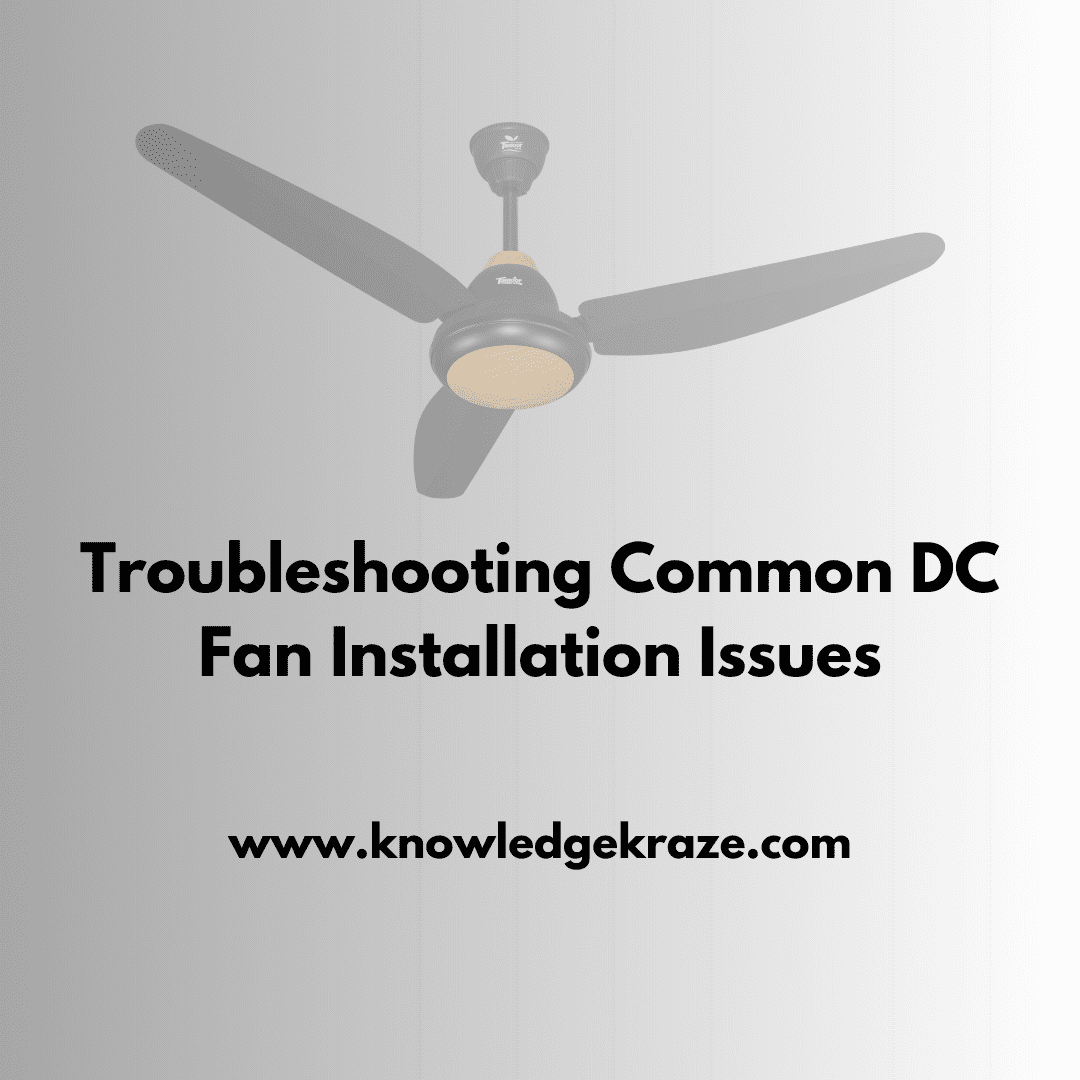DC fan finds a spot in many applications because of many factors such as efficiency, reliability, and capability of running and offering continuous airflow for cooling. Though these devices are heavy-duty, performance may be retarded due to a few hitches during operation or when being installed. You should be able to understand these problems and how to debug them so that your DC fan works perfectly and serves you for years. We can cite some of the most common installation problems, discuss their causes, and give practical solutions to keep your DC fan running with no fuss.
Read Additional Infomrational Stuff About Essential Maintenance Tips for Keeping Your DC Fan Running Smoothly | Updated Method
Lessons in a DC Fan Installation
As part of troubleshooting, there is this great need to appreciate the basics of a DC fan. A Direct Current fan is operated by a particular voltage, usually within the limits of 5V to 48V—this depends on the purpose to be performed. These fans are used in so many devices, from personal computers to industrial machinery, because they can supply effective cooling. The basic components of a DC fan are the motor, which converts electrical energy into mechanical motion, the blades that move the airflow, the frame that holds the motor and blades, and a connector to connect the fan to any power source or controller.
Many applications prefer DC fans over their AC fan counterparts due to the many benefits that come along, which include the DC fans consuming less power, and their speed being controllable with a change in voltage or through PWM. This is essential in optimal performance attainment, especially in environments sensitive to changes in temperature regulation of electronics.
Common Installation Problems
1- Wrong wiring
One of the most common problems that come up during the installation of a DC fan has to deal with a bad wiring connection. When the wiring of the fan is poorly done, then either the fans do not run at all or misbehave. The major causes for defective wiring are the interchanging of the positive and negative terminals or some other fault in the connection that interrupts the current supply.
The use of this wiring diagram attached in the manual will be very important in troubleshooting. Firstly, confirm that wires are correctly and firmly attached to the right terminals. Furthermore, continuity to check for the correct voltage level by use of a multimeter at the terminals of the fan can identify a problem in the wiring. Proper wiring is critical in ensuring safety and effectiveness when using a DC fan; hence, failure may lead to more major issues in the long run.
Another typical problem, which arguably can cause the DC fan to malfunction, is the presence of an insufficient power supply. In case the power supply is such that the voltage and current rating are not met, the fan will simply work very slowly or not at all. However, most applications will not have this problem, especially with shared power supply among various components.
Make sure the power supply is a proper one first The output voltage of the multimeter will assure that the power supply is within the specific output voltage for the fan. In such a case when the power supply has been proved to be inadequate, replace it with the one that will meet the specifications. The proper power supply ensures the effective operation of the fan and gives the proper airflow needed for cooling.
2- Incorrect Mounting
Proper mounting is very much necessary for the effective working of a DC fan. In case the mounting is wrong, it will result in making excessive noise and, at times, in mechanical wear and breakage. Insecurely mounted fans can vibrate too much, producing noise and potentially damaging the fan and the equipment it is being used to cool.
This can be avoided by mounting the fan properly using the right screws or brackets. Properly aligning the fan will also aid in preventing vibration. If much noise and vibration raise problems, then vibration dampening can be done by some sort of rubber grommets. Proper mounting will always increase the life of the fan and will help the fan run quietly and smoothly.
Airflow is crucial in the cooling function effect of a DC fan. For the most part, it is easily conceivable how obstructions in airflow can tremendously reduce the efficiency of a fan, leading often to overheating and possibly damaging the system. Common sources of restriction to airflow include dust accumulation, incorrect cable laying, and physical obstructions that block the fan intake or exhaust.
First, check for any accumulation of dust or any other items that may obstruct the air around the fan. The blades of the fan and the space around the fan should be regularly cleaned for maximum airflow. Position the fan in a system where there is space for air to flow properly. Improving airflow not only enhances the cooling efficiency of your equipment but also extends its lifespan.
3- Noise and Vibration Problems
A DC fan may become noisy or vibrational due to some inherent technical condition. This can occur because of the following: an uproar in the imbalance of the fan blades or lousy mounting, which, of course, mostly occurs after some time. Noise and vibration not only affect the performance of the fan but eventually result in serious mechanical problems if not attended to.
Noise and vibration can be reduced by checking the blades of the fan for any damage or unbalanced conditions. Replacing the fan would be a good idea if the blades are damaged. Next, all mounting screws should be tightened to reduce as many vibrations as possible. Anti-vibration mounts can be fitted and these help to reduce noise and at the same time can increase the life span of the fan. Early detection of noise and vibration can forestall more serious issues from developing.
4- Overheating Issues
Overheating is a massive problem that may lead a DC fan toward failure or other destructive damage to the elements that require cooling. The main reasons for such damage are poor ventilation, overloading, and a failing motor. Overheating adversely affects not only the operation of the fan but also can become a safety hazard if not detected and rectified on time.
First of all, make sure that the fan has enough space to let air pass through and that the vents are not blocked. If the fan is running in a load above the one it is designed for, consider upgrading to one with a higher capacity. Use thermal cameras or thermometers to monitor the temperature of the fan while it is running to detect overheating. It also provides tips on preventing overheating and ensuring a longer life span through proper ventilation and load management.
5- Incompatible Fan Controller
An incompatible controller will hence result in either improperly controlled speeds or no control at all. This problem is usually not given so much weight, especially when many fans run directly from one unit. Fan-controller compatibility is especially vital for a given cooling system to perform as intended.
You would want to make sure the fan controller is compatible with the specific model of fan you own. This means that the controller has compatibility with the voltages and the type of control signal, which can be PWM, that the fan uses to perform its operations. If originally incompatible, there may be a possibility of recalibration, usually through firmware updates, to make it work with the necessary changes. Properly matched fans and controllers give you good cooling, which ultimately extends the service life of your equipment.
6- Diagnostic Tools and Techniques
The correct troubleshooting of problems in a DC fan must be the use of the correct diagnostic tools and techniques. A multimeter is used to test voltage, current, and continuity. Meanwhile, a thermal camera could be used to identify the heating problem. And, finally one would need an oscilloscope to analyze PWM signals and electrically noisy activity. In addition, a fan tester can be used to verify fan operation and speed.
The diagnosis of the fan must start from the simplest checks concerning the wiring and power supply and only afterward progress to more complicated points, such as the analysis of the PWM signal. Time can be saved by learning to effectively operate these tools and from the prevention of unnecessary replacements.
Recommended Diagnostic Tools
| Tool | Purpose | Recommended Models |
|---|---|---|
| Multimeter | Voltage, Current, Continuity Check | Fluke 117, Klein Tools MM400 |
| Thermal Camera | Detecting Overheating | FLIR ONE, Seek Thermal Compact |
| Oscilloscope | PWM Signal Analysis | Rigol DS1054Z, Siglent SDS1104X |
| Fan Tester | Functionality and Speed Testing | Aneng AN8008, Extech EX430 |
Avoiding problems during the installation of DC fans is part of ensuring long-term reliability and functionality. Installation should only be done following the guidelines set by the manufacturer. Common issues can be averted by conducting regular maintenance, including cleaning the fan blades and inspecting for any kind of loose joints. Ensuring that the fan is installed in a well-ventilated area and using compatible components can prevent problems related to airflow and power supply.
Proper installation and maintenance of DC fans will elongate their lifespan and guarantee efficient operation. It can also be used to avoid any potential issues before they occur and thus minimize expensive repairs that will result in downtime.
Conclusion
Although DC fan installation might look like a simple process, slight misfits in fine details would lead to major issues. Well, surely, through knowledge of the typical errors in their installation and correction, one might be able to secure his DC fan running at top efficiency without problems. No matter what, regular maintenance, proper mounting, and proper use of tools are all important aspects of long-term success in your installation of the DC fan.
Hopefully, therefore, this good troubleshooting guide can give you the insights that are needed for the very common DC fan installation problems brought about by these cases. Whether you are a professional installer or a professional do-it-yourselfer, these tips and techniques should provide you with a cool-sounding system.